FPS GOLD Brand Guidelines
Our Name
"FPS GOLD" is two words, spelled in all caps. Do not just use "FPS" in any documents or presentations. The company name must always be two words. For more information on our trademark guidelines, click the button below.
Our Logo and Icon
The company icon (shown below) is always paired with the words "FPS GOLD." The horizontal logo is the primary logo and should be used in most cases. The stacked logo should be used only when the horizontal logo doesn't fit or work well with the space. The icon may be used on its own only when the FPS GOLD brand is already well established with the people who are going to see it.


Logo Spacing
Never crowd the logo or icon. Give it some space so it can stand out, as shown below.
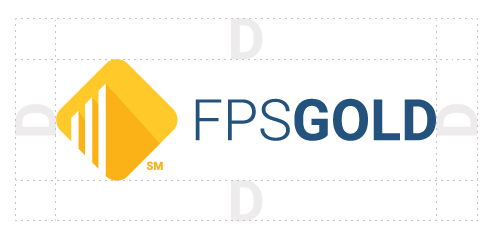

Usage on Backgrounds
The preferred background for the logo is white, blue (FPS Blue), or black. If the background is a photograph, pattern, or different color and you can't change it, please ensure there is sufficient contrast for readability. The following examples all use backgrounds correctly.




Our Colors
Our primary colors should be used for all branding and design. Accent colors can be used with our primary colors, but accent colors should be limited.


Product Logos
In rare cases, the following logos can be used in situations specific to core banking or wire transfer services. These logos should be used only when the majority of the audience is not familiar with FPS GOLD products and services.


Our Fonts
Anybody who gives presentations for FPS GOLD should use the Roboto font family, as shown below.
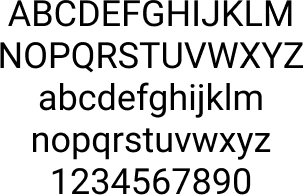
Letterhead for Official Documents
When sending an official document or letter, you must use our approved letterhead. This is to help maintain professionalism and consistency with what's being sent to our clients and prospects. We recommended composing your letter on this Word document and then print it to a .PDF before distributing the document. Click the button below to download the approved letterhead.
Employee Email Signatures
Your email signature reinforces the FPS GOLD brand when everyone uses it the same way. When done correctly, it also provides links to resources like our website and social media pages. The links below will help you customize your information and easily add a signature in Outlook. If you'd like to add additional information to your signature please contact Sean De Visser at sdevisser@fpsgold.com for approval.
